Logging On
Concept Evolution is a web-based application, compatible with most web-browsers.
To start Concept Evolution, launch a web-browser (Internet Explorer; Firefox, etc.) and enter the website address or URL for your Concept Evolution site.
This can be stored as a favourite in the web-browser, saving the need to re-type the address each time. No additional software is required to run Concept Evolution.
When the web-browser connects to Concept Evolution , the log in screen is displayed.
Logging In
To log in, enter a valid User Name and Password then click 'Log In'.
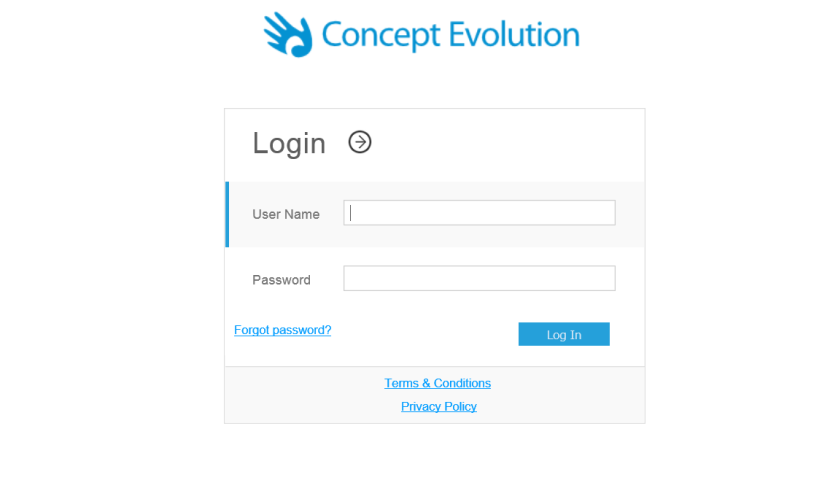
Note: From Version 3.1.2.0 onwards it is necessary for Users to accept the Terms and Conditions of using the software before logging in for the first time.
Note:
 Available from 4.8.0.0 From Version 4.8.0.0 access to both the Terms & Conditions and Privacy Policy could be accessed from the Login page
Available from 4.8.0.0 From Version 4.8.0.0 access to both the Terms & Conditions and Privacy Policy could be accessed from the Login page